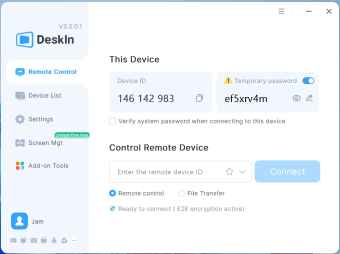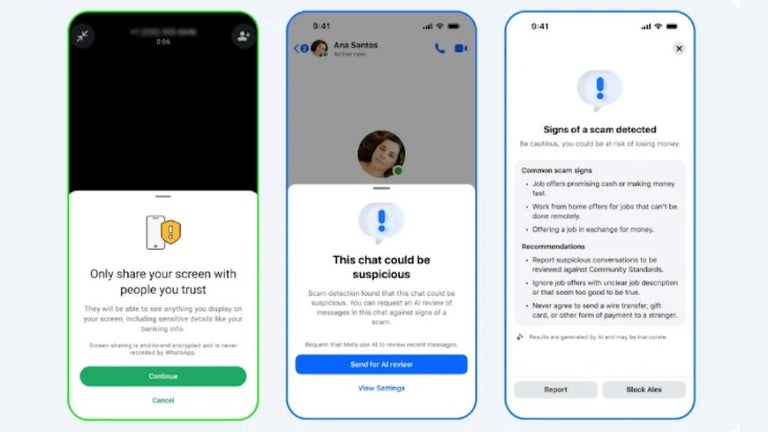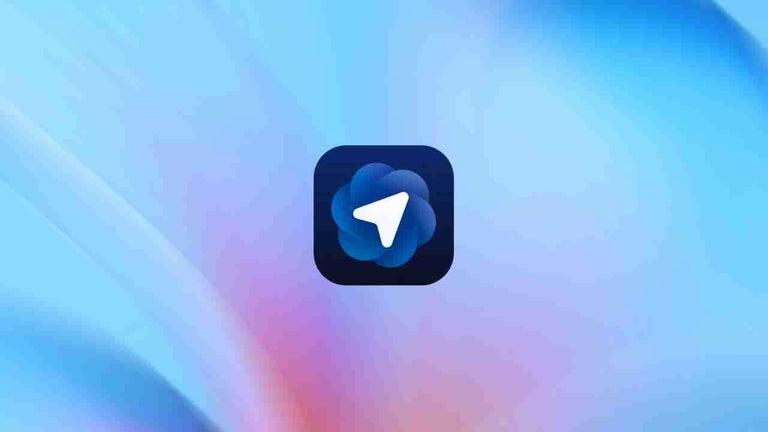A stable and secure remote access service
Deskin is a freemium remote access software that offers an array of services that cater to a variety of needs. Users can choose from two subscription tiers, with three subscription varieties under the Personal tier and three more made exclusively for enterprises.
With end-to-end encryption, Deskin overcomes the limitations of remote work, making sure to protect users whether they’re actively connected to a network or even while the program remains dormant. This feature—combined with the ability to access, edit, and print files from a remote computer—makes it a versatile tool for many industries.
Work with your team
Deskin’s collaborative capabilities are some of its greatest strengths. With support for a wide range of operating systems and devices—including gamepads, controllers, and graphics tablets—this program presents users the ability to work on the same remote desktop, share clipboard contents, and annotate with a team to maximize efficiency. It also supports root-free mobile control, allowing one device to remotely control Android devices with just a few quick clicks. This includes sharing screens remotely and using the remote camera, further enhancing its usability.
Strengthening its remote work appeal, the software enhances its communication capabilities by allowing users to send text messages and start audio calls even as one person controls their device from a different location. This feature enables real-time collaboration and communication between team members. Moreover, its presentation of images up to 4K60FPS and its low latency—coupled with support for a true color display—ensures that all users can see the same vision regardless of their OS and device specs.
Maximize efficiency and productivity
When it comes to screen management, Deskin offers an array of options. These include mirroring screens, extending screens, creating virtual screens, and managing multi-screens. This particular feature proves useful for users who need to work on multiple projects at a time, boosting productivity. It also supports PlayStation and Xbox game controllers and customizes gaming keyboards for mobile devices, making it a versatile tool for both work and play. Take note, though, that typing on the keyboard from your remote device is a tedious process.
With up to 12MB/s of high-speed file transmission, users don’t have to worry about laggy exchanges, even for particularly larger documents. Transfers can be done through the built-in file manager or simply by dragging and dropping the file towards its proper destination. Facilitated by its self-built OTT SD-WAN network with over 200 nodes stationed around the globe, the program ensures smooth remote control between devices no matter how far apart they are.
All-in-one remote tool
Overall, Deskin proves to be a robust, feature-rich tool that’s optimized for users working from a remote location or for users who want to maximize their mobile gaming experience. With its high-speed file transfer capabilities, variety of screen management options, and broad device compatibility, this program establishes itself as a powerhouse. Additionally, its high-grade security measures and worldwide network capable of smooth remote control access make it ideal for users using the application for both personal and business use.